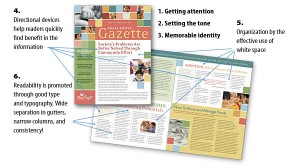Color is a most important ingredient for design. A must among the details of print and electronic design, color is a very delicate choice for the design of a professional newsletter, brochure, website or any other publication. The most sensitive part of a design element, color is evocative of the message that a brochure or a newsletter speaks out. ip locator . A palette of harmonious colors can elicit response from the viewers and readers. 
Cool colors are soulful and soothing. A glimpse of cool colors casts a calming effect on the eyes. On one hand, cool colors are cold and glacial. On the other, they are nurturing and comforting. Green, blue, gray, silver and neutral white are from the palette of cool colors. In the east jump world of nature, green and blue are predominant colors. Nature is steeped in the pool of these life-sustaining colors. Cool colors appear not brighter and stronger than warm colors. However, the cool colors are visually appealing and aesthetic.
If cool colors soothe the mind, warm colors excite the senses. Worm colors are capable of conveying strong emotions from optimism to violence. The warmth of such colors as yellow, red, pink, orange, violet and black can evoke anger or create excitement. In nature, the palette of cool colors is not independent of warm colors. The neutrals of brown and black are the attributes of warm colors. The warm colors of seasonal fruits and flowers represent the changes in the cycle of seasons.
The profile of both cool and warm colors is rich in meaning. All of them are descriptive and illustrative if they are deliberately put to use in an art or design work. Ultimately, it is the imaginative faculty of a designer to tell him or her which colors go well to be mingled harmoniously in the design of a brochure or a newsletter.